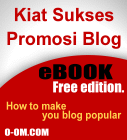Many are aware of the tremendous waste of energy in our environment, but fail to take advantage of straightforward opportunities to conserve that energy. For example, everyone knows that lights should be switched off when no one is in an office. Similarly, when employees are not using a meeting room, there is no need to regulate temperature.
Fortunately, one need not rely on human intervention to conserve energy. With the help of smart sensing and network technology, energy conservation processes such as turning off lights and adjusting temperature can be readily automated. Ultimately, this technology will enable consumers and plant managers to better identify wasteful energy use and institute procedures that lead to smarter and more efficient homes, buildings and industrial plants.
Until now, wires and cables for power and connectivity have limited the widespread adoption of sensor networks by making them difficult and expensive to install and maintain. Battery powered wireless networks can simplify installation and reduce cost. But their high power consumption and the corresponding need for regular battery replacement has made wireless networks difficult and costly to maintain. Nobody wants to replace hundreds or thousands of window sensor batteries in a large building on a regular basis.
The promise of wireless sensor networks can only be fully realized when the wiring for both the data communication and the power supply is eliminated. Doing so requires a true battery-free wireless solution, one that can utilize energy harvested directly from the environment.
To facilitate the widespread deployment of wireless sensor networks, GreenPeak has developed an ultra-low-power ZigBee-based communication technology that can utilize environmental energy sources such as light, motion and vibration. This technology, employing on-board power management circuits and software to monitor energy harvesters and optimize the use of harvested energy, enables sensors to operate reliably in a battery-free environment.
Eliminating the need for batteries does more than just cut cost and maintenance requirements. It also minimizes exposure to the toxic substances within batteries and eliminates the waste and headaches associated with disposing of and recycling batteries.
Ultimately, battery-free operation is a key step in paving the way for truly green appliances and systems that do not adversely impact the environment. This environmentally-friendly approach also extends the reach of sensing technology to distant and inhospitable climates and regions.
Consider, for example, a network of sensors for leak detection in a remote oil pipeline. Retrofitting a cable to accommodate thousands of standard wired sensors spread out over hundreds of miles of pipeline is very financially challenging even given the enormous environmental risk associated with oil leaks. However, a wireless sensor network equipped with energy harvesters is fairly inexpensive and straightforward to install. No batteries, no power lines, no network cables.
According to market experts, two of the most significant requirements for widespread adoption of wireless sense and control products are ease of use and reliability. Battery-free technology is essential for meeting these requirements. So too is the ease of use and reliability of the communications chain that interconnects the wireless sensors.
To enhance network reliability and ease of use, GreenPeak has developed a mesh technology that enables each wireless sensor and actuator device, utilizing integrated mesh software, to act as a repeater for other wireless devices in the network. The sensor nodes form a mesh network by sending messages through intermediate nodes from source to destination. This approach enables the network to span larger distances (even when individual nodes can only see a local area of the network), allowing site-wide wireless coverage throughout a facility without the need for dedicated base stations or routers.
To streamline installation and day-to-day operation, GreenPeak has created a self-organizing network that is self-forming and self-healing. Once a sensor node is powered, it automatically links to the wireless network. This 'plug and play' approach enables every technician to execute a 100% correct installation without the need for the sophisticated training and real world experience often required to set up wireless networks utilizing routers and base stations. The self-healing nature of this technology also makes it easier to adapt the network to changing office layouts and designs, enabling nodes to automatically find alternative communication routes when the signal quality decreases or building infrastructure changes.
The Human Powered, Portable Network for Health Care
Once very interesting possible application is by using a variety of energy harvesting devices, incorporated into clothing, that could power a mobile network of health sensors. Energy harvesting devices that can convert the temperature differential between the skin and the outside environment are already in development as are energy harvesting technologies that convert vibration and movement into power as you stroll around the home or office. These devices could provide enough energy to power wireless sensors that could sense and report changes in heartbeat, in blood pressure, as well as other vital signs. If someone falls and could not get up, the sensor network could report that as well.
Ultra low power wireless sensor networks can help "to build a smarter world".
As wireless sensor networks are deployed in our offices and homes, they will have an enormous impact on our daily lives, helping to build a smarter world in which energy is recycled and fully utilized. These wireless platforms, equipped with advanced sensing capability, will enable us to better control our lives, homes and environment, creating a truly connected world that enables people worldwide to live in a more comfortable, safer, and cleaner environment.
GreenPeak Technologies
===============================
Author – Cees Links, CEO of GreenPeak
Cees Links is a pioneer of the wireless LAN industry, a visionary leader bringing the world of mobile computing and continuous networking together. Under his responsibility, the first wireless LANs were developed which ultimately became house-hold technology integrated into the PC’s and notebooks we all use today. His group also pioneered the development of access points, home networking routers and hotspot base stations, all widely used today.
Read More..